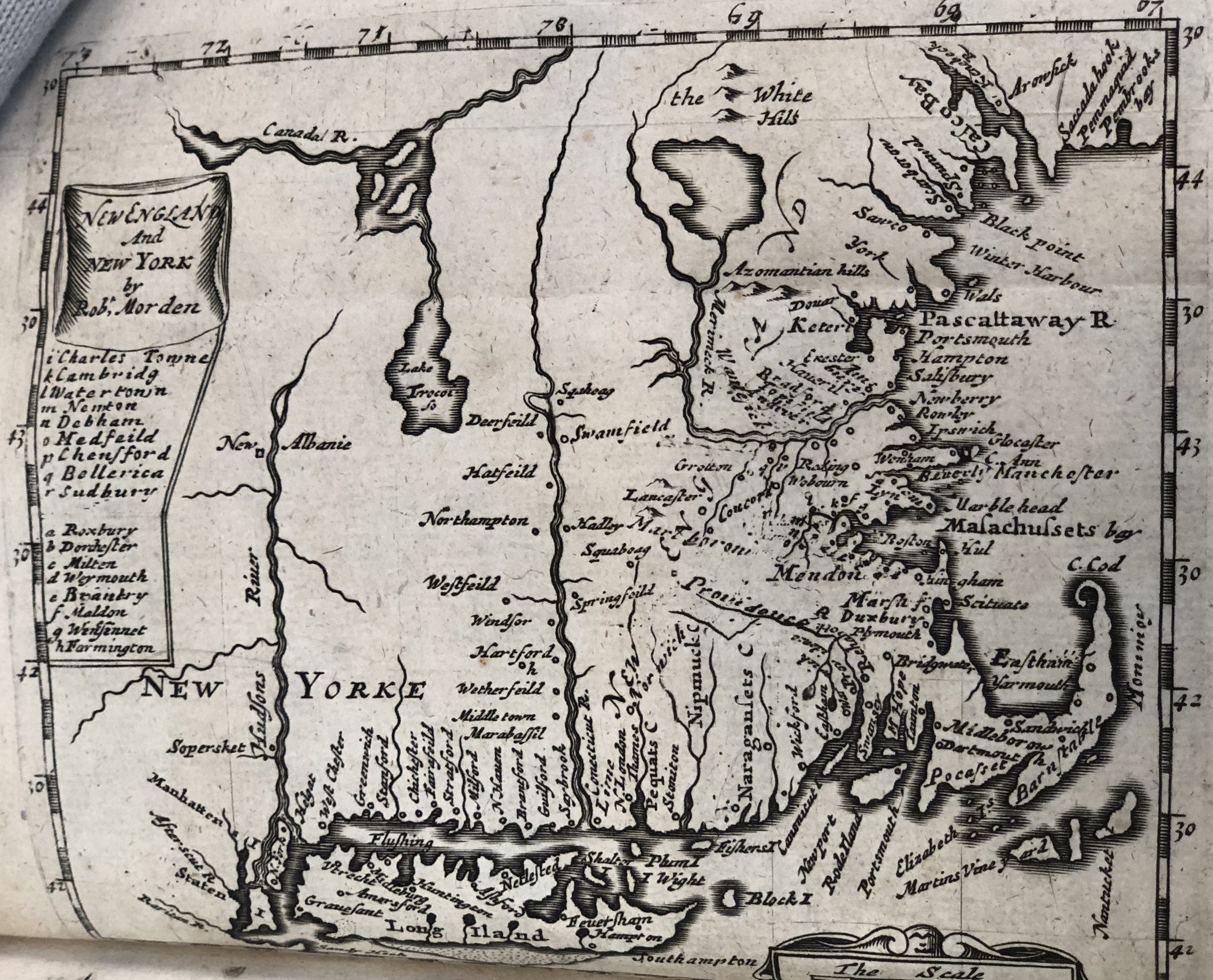Best Practices for Digital Exhibits
Consider Your Audience
Who are you designing your digital exhibit for? How much do they know about your topic? When you write an essay or a research paper, your implied audience is your professor. A digital exhibit, on the other hand, could reach anyone in the world. How will you help a wider audience understand your topic and your story?
Tell a Story
What would you like your audience to learn about your topic? What do you hope people will take away from experiencing your digital exhibit? What do they need to know, and in what order, so that they will have a positive learning experience?
Engage Your Audience
How will your audience learn about your topic? Consider how much they will want to read on a screen. Make your digital exhibit visually interesting by mixing text and images. Build the exhibit's narrative in steps to bring your audience along.
Make It Accessible
The "Dartmouth Basic" theme meets college-wide web accessibility standards. All student digital exhibits use this theme. Follow these accessibility tips to make sure your exhibit is readable by everyone:
- Use meaningful text for links, instead of linking the word “here” or the phrase “click here.” Screen readers often skip text and read only links, which will result in a page reading of “here, here, click here, next” instead of your well-written exhibit text.
- Add horizontal lines between sections (with the Line Break block) and group images together that are connected. One image per paragraph is often a good rule of thumb. This helps preserve the sequencing of your narrative and images when users resize pages or text.
- Write captions and alt-text that describe images accurately and thoroughly. You can write alt-text for your items using the Advanced tab when you upload media for an item.
- The Omeka-S developers have written an accessibility statement that is available in the official documentation.
Respect Your Collaborators
Omeka-S is used by students, faculty, and staff working on many different projects. Do not edit or delete an item, page, or exhibit that you did not create, unless you are specifically asked to by a classmate or professor.
Consider Copyright
If your Omeka-S project is part of work that you complete for a class, much of the material that you include or quote is considered "fair use." Items that have already been digitized, either from the Darmouth Library's collections or other digital libraries, generally are freely available to use and not subject to copyright. Be careful, however, when using copyrighted material such as music or commercial images.
Save Your Work
Before you leave any Omeka-S page, click on Save in the upper-right corner. If you try to leave a page without saving, a pop-up dialog box will appear, asking if you want to stay on the page and save any unsaved changes. Save early and save often!
Learn More
To learn more about curating exhibits, both physical and digital, read the Dartmouth Library's Curators' Guide to Library Exhibits.